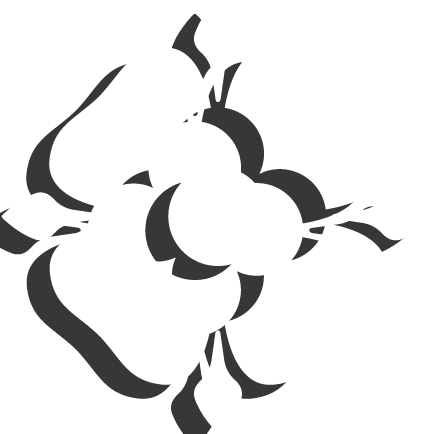Year 07 Photography
Curriculum:
Click to Expand Course Content:
Key Concepts Overview:
- Introduction to basic functions of the digital camera e.g. how to use the camera and uploading photographs.
- Introduction to photography techniques such as: composition and rule of space.
- Introduction to Adobe Photoshop (still image editing software).
- Build up your ability to take creative risks and feel comfortable with not getting it right first time.
- Improved ability to work in a team dynamic.
- Critical understanding of purpose and audience when creating.
Key Vocabulary:
- Upload – to transfer files from one hardware device to another, typically to one that is larger.
- Composition - –the layout of an image. Can also link to Music.
- Rule of Thirds - Divide the image into thirds and ensure subjects are positioned on or near those lines.
- Rule of Space - The empty space in the image creates a more thoughtful feel to it.
- Simplification - By not crowding too many things into your frame, you are creating a more pleasing environment for the object you wish to focus on.
- Symmetry – Not similar to Maths, symmetry within Photography does not have to be a mirror image. Symmetry within Photography creates a balanced composition.
- Adobe Photoshop – Editing software used to alter photographs e.g. melt faces.
- Overlay – This is where two or more images are placed over one another either digitally or physically.
- Lasso – Selection tool used in Adobe Photoshop.
- Layer – Found in the Layer Palette and a new one is added with every tool applied to an image.
Subject Overview:
Students in Year 7 have 1 double Photography lesson each week.
In Year 7, students have 1 piece of homework set every 2 weeks.
This homework is set according to the homework timetable.
Assessments:
Students in Year 7 sit a baseline assessment when they start Photography.
Students projects are assessed throughout the term.